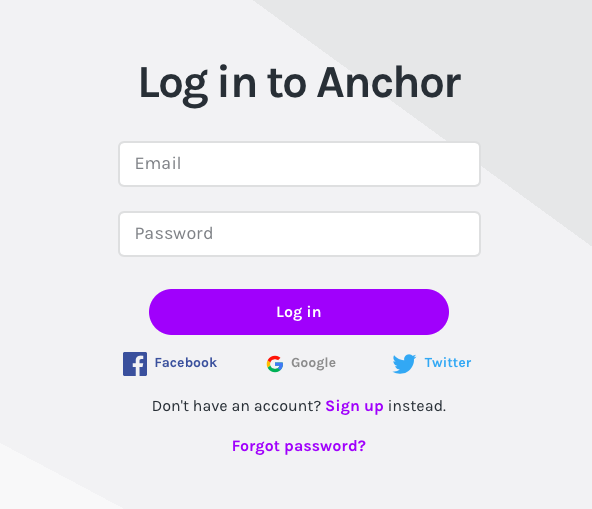We have discussed what is a podcast and the benefits of listening to a podcast. Thank you for a wonderful response. It used to be that you needed an expensive microphone, deep technical knowledge, and lots of time. Now that we all carry a microphone in our pockets, it’s possible for anyone to create compelling audio from anywhere.

Edits: www.canva.com
If you want to move one step forward and start your own podcast channel then this post is for you. Let’s get you started.
- Create an account on Anchor:
Go to anchor.com. Log in with any one of the three social media accounts (Facebook or Google or Twitter) or create a new account on Anchor.
The first step is all about finding a topic for your show. This about the format- solo or co-hosted? If you already have audio that you’d like to turn into your first episode, you can do that too – just log in and upload your file(s) at anchor.fm.
The best way to get your footing is to just start recording, listen to what you’ve made, and start from there. Anchor removes all the technical complications, so the only hurdle will be just figuring out what you want to say!
First, let me quickly walk you through the 4 main steps.
- Download the free Anchor mobile app for iOS or Android and create an account.
- Tap any tool to add some audio to your episode.
- Add a caption and publish the segment to your podcast.
- Keep adding segments to finish your episode. When you’re done, just give it a name and share it with the world!
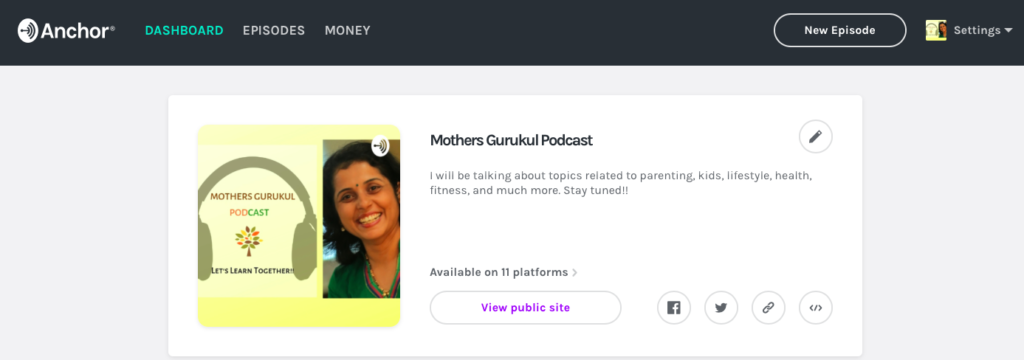
Edit your episodes:
Editing your audio in Anchor is fast and easy. There are several options like transitioning, trimming, splitting the audio in multiple segments. Splitting allows you to add in transition, music and sponsored segments in between your audio.
You can also record with your friends:
“Record With Friends” is an Anchor feature that allows you to record your podcast audio with one or more guests joining for the call. This feature is currently only available in the iPhone and Android version of Anchor
- Record
- Messages
- Library
- Transitions
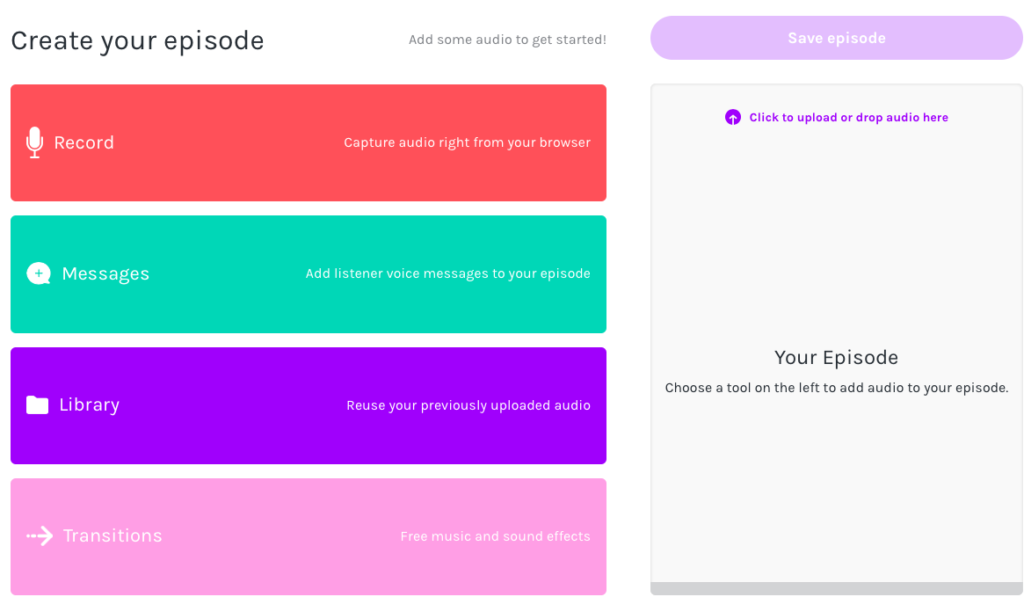
Record: The red Record button enables you to capture audio and save it to your Library.
If you wish to revisit the recording at a later time, you can tap ‘Undo’. You then have some options:
- Delete the recording entirely: After listening to the recorded episode, if I am not satisfied with the outcome then I delete it and start recording again.
- Save the recording as a draft if you wish to access it later: I usually use this option. Whenever I get time, I record my episodes and keep the ready until it’s time for the new episode to go live.
Messages:
No matter where your listeners are (and even if they don’t have the Anchor app), they can send your audio messages. if you’d like your listeners to leave a message for you, make sure to let them know.
Audio Library:
Your audio library is where you will find any audio you’ve ever created or imported into your Anchor account, both the Anchor website or via the Anchor app!
Adding Background music:
Adding appropriate background music adds a special touch to your recorded episodes. Make sure to pick the music that suits the content. Music should not be too loud. It should be soothing if you want it to play throughout your episode. If you want music to be added to a selected segment then you may have to split the episode. From your audio library, click the music note button on the segment you’d like to add background music to
Your original recording will be preserved as a copy, and a new audio segment with background music will also be saved in your audio library
Let it reach to the public:
Once you have recorded your episode, now it’s time to let the people know about it. Those who have subscribed to your channel will get the notification. But we all want to expand our reach. Don’t forget to share the link on your social media accounts. You can also make a transcribed video and talk about your upcoming episodes so that not just your subscribers but new people can also have an idea what is coming next. This may give you few more listeners. I still have to try the transcribed video option.
Few more features:
Your podcast is automatically available for people to hear on Anchor as soon as you add some audio. But you’ll probably want to also make it available on other podcast platforms. All you need to do is select the button that says “Distribute my podcast everywhere”. automatically submit your podcast to other podcast platforms, like Apple Podcasts, Overcast, Pocket Casts, Spotify, and more. That’s it! Anchor will notify you as it becomes available on each platform; this process usually takes between 24-48 hours. If you’d like to make your podcast available on additional platforms, you can easily submit your podcast anywhere you want using the RSS feed you can find in your settings.
Insights:
You can see the analytics of your episodes. You can also see how each episode is performing, where your listeners are.
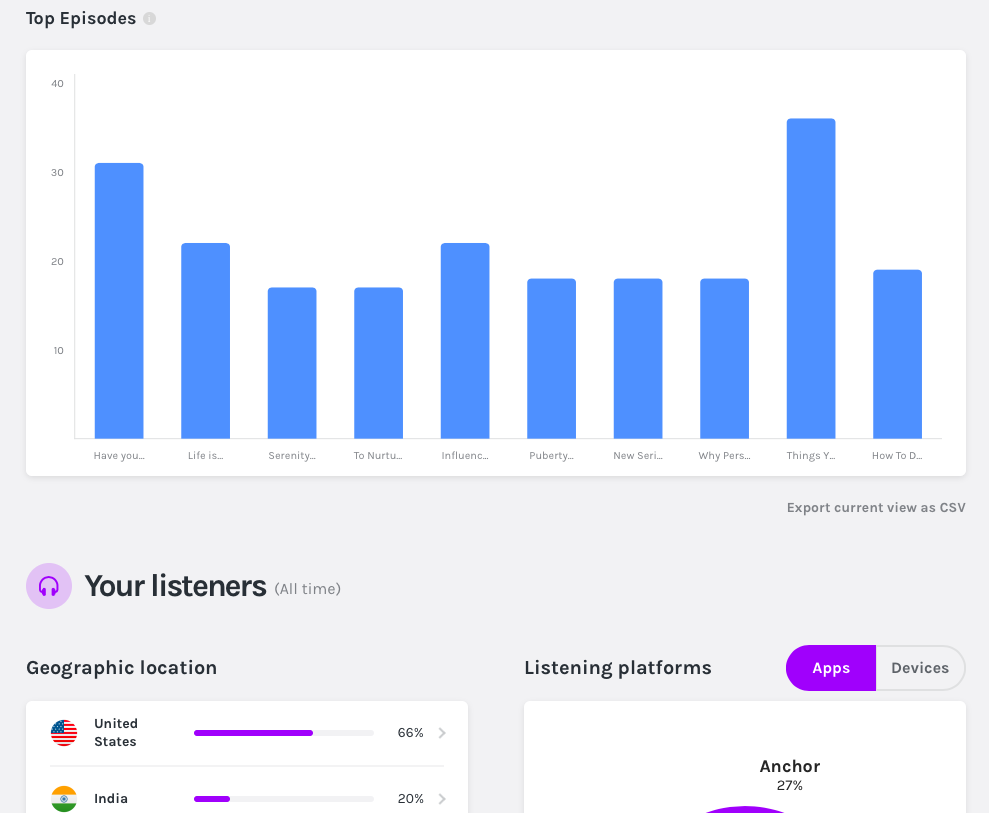
My final words:
From my experience so far with Anchor, I can say that Anchor is the easiest way to make a podcast, ever. It’s the only app that lets you record a high-quality podcast, and distribute it everywhere (including Google Podcasts and Apple Podcasts) – all in one place. No fancy equipment or podcasting experience necessary, and yes, it’s 100% free! Can we ask for more?
By the way, I have my podcast channel on Anchor and I have been recording regularly. Three months back, I have also started a new series Parenting-one step at a time. Feel free to check it out.
In the next post, I will answer the most common question that people ask me. How do I prepare myself and how to keep people listening? Does it sound interesting? Then stay tuned!!
I am taking my blog to the next level with Blogchatter’s #MyFriendAlexa.